728x90
반응형
[Python/Teams] Teams Webhook 메시지 보내기
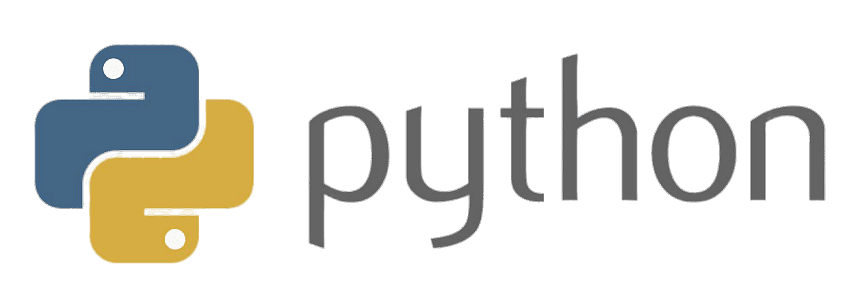
팀즈 채널의 커넥터에서 Incoming Webhook을 구성하면, Webhook URL을 얻을 수 있다.

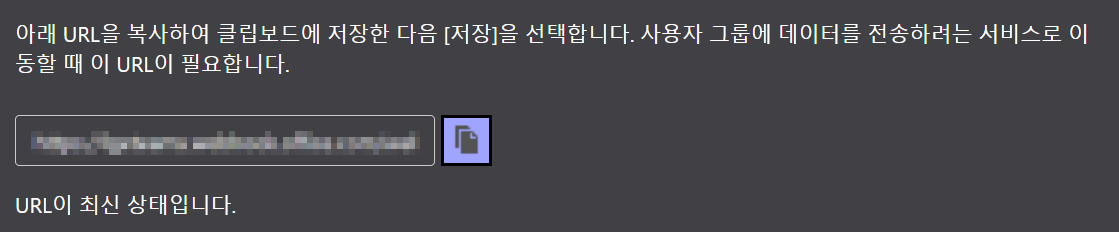
파이썬의 requests와 json 라이브러리를 통해 webhook 메시지를 json형태로 전달할 수 있다.
def send_message():
message = "hello"
headers = {'Content-type': 'application/json'}
url = 'webhook_url'
msg = {
"@context": "https://schema.org/extensions",
"@type": "MessageCard",
"title": "test",
"text": message
}
return requests.post(url, headers=headers, data=json.dumps(msg))
send_message()
더 쉬운 방법으로는 pymsteams 라이브러리를 사용하면 된다.
pip install pymsteams
import pymsteams
request = pymsteams.connectorcard("webhook_url")
request.title("test")
request.text("hello")
request.send()728x90
반응형
'👩💻 Develope > Python' 카테고리의 다른 글
| [Python] SQLAlchemy (0) | 2023.12.13 |
|---|---|
| [Python] 이차원 리스트 출력하기 (1) | 2023.12.07 |
| [Pandas] 데이터프레임 순회하기 (1) | 2023.11.30 |
| [Pandas] Query (0) | 2023.11.23 |
| [Python] 파이썬에서 다른 py 파일의 변수/함수 호출 (1) | 2023.11.22 |
