728x90
[Python] 파일 날짜 가져오기
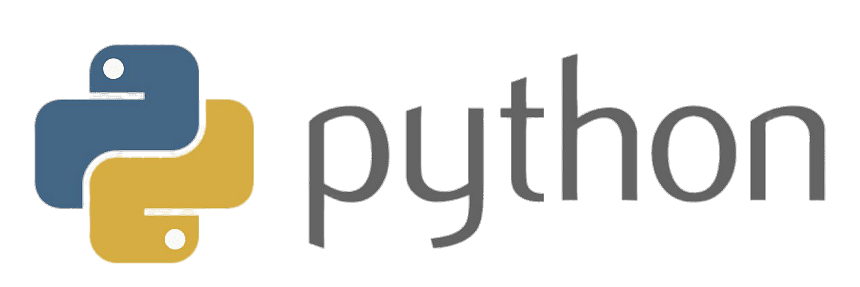
파이썬에서는 'os' 모듈과 'datetime' 모듈을 활용하여 파일의 날짜 정보를 손쉽게 얻을 수 있다.
파일의 생성 날짜 가져오기
파일의 생성 날짜를 가져오기 위해 os.stat 함수를 사용하고, 반환된 결과에서 st_ctime 속성을 참조한다.
이 속성은 파일의 생성 시간을 나타낸다.
import os
from datetime import datetime
# 파일 경로
file_path = 'test.yaml'
# 파일 상태 정보 가져오기
file_stat = os.stat(file_path)
# 생성 날짜 및 시간 가져오기
creation_time = datetime.fromtimestamp(file_stat.st_ctime)
print("파일 생성 날짜 및 시간:", creation_time.strftime("%Y-%m-%d %H:%M:%S"))
파일의 수정 날짜 가져오기
파일의 마지막 수정 날짜는 st_mtime 속성을 통해 얻을 수 있다.
이 속성은 파일이 마지막으로 수정된 시간을 나타낸다.
import os
from datetime import datetime
# 파일 경로
file_path = 'test.yaml'
# 파일 상태 정보 가져오기
file_stat = os.stat(file_path)
# 수정 날짜 및 시간 가져오기
modification_time = datetime.fromtimestamp(file_stat.st_mtime)
print("파일 수정 날짜 및 시간:", modification_time.strftime("%Y-%m-%d %H:%M:%S"))
함수 생성하기
다음과 같이 파일의 생성 및 수정 시간을 하나의 함수로 구현할 수 있다.
import os
from datetime import datetime
def get_file_dates(file_path):
file_stat = os.stat(file_path)
creation_time = datetime.fromtimestamp(file_stat.st_ctime)
modification_time = datetime.fromtimestamp(file_stat.st_mtime)
return creation_time, modification_time
# 파일 경로
file_path = 'test.yaml'
# 생성 및 수정 날짜 가져오기
creation_time, modification_time = get_file_dates(file_path)
print("파일 생성 날짜 및 시간:", creation_time.strftime("%Y-%m-%d %H:%M:%S"))
print("파일 수정 날짜 및 시간:", modification_time.strftime("%Y-%m-%d %H:%M:%S"))
반응형
'👩💻 Develope > Python' 카테고리의 다른 글
| [Pandas] apply로 다중 반환 값을 여러 열에 할당하기 (0) | 2024.08.22 |
|---|---|
| [Pandas] 데이터프레임에서 날짜와 시간 다루기 (0) | 2024.08.09 |
| [Python] multiprocessing (0) | 2024.08.01 |
| [Python] __init__(), __new__() (0) | 2024.07.31 |
| [Python] 주피터 노트북 서버 설정하기 (0) | 2024.07.11 |
