📚 IaC/Terraform
[Terraform] Key-Pair 생성 후 EC2 인스턴스 SSH 접속
heywantodo
2023. 7. 3. 14:51
728x90
반응형
[Terraform] Key-Pair 생성 후 EC2 인스턴스 SSH 접속

앞서 테라폼으로 생성했던 EC2 인스턴스들은, Key가 없기때문에 SSH 접속을 할 수가 없었다.
Terraform에는 Key를 사용하거나 Key를 생성하는 방법을 사용하여 SSH 접속을 할 수가 있다.
1. 기존에 있는 Key 사용하기
resource에 key_name을 추가해주면 된다.
나는 기존에 사용하고 있던 key 이름이 test 였기때문에, test로 두었다.
resource "aws_instance" "web" {
ami = "ami-0c9c942bd7bf113a2" #ubuntu 22.04
instance_type = "t2.micro"
vpc_security_group_ids = [aws_security_group.web.id]
subnet_id = aws_subnet.subnet_a.id
key_name = "test"
user_data = templatefile("userdata.tftpl", {
server_port = var.server_port
})
tags = {
Name = "tf-ec2"
}
}
Key name은 EC2 콘솔에서 확인할 수 있다.
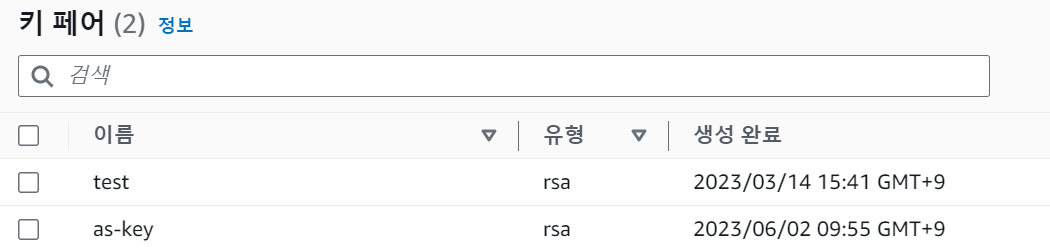
⚠보안그룹에 22번 Port를 열어주는 것도 까먹지 말자
resource "aws_security_group" "web" {
vpc_id = aws_vpc.vpc.id
name = var.security_group_name
description = "Allow HTTP inbound traffics"
ingress {
description = "SSH from VPC"
from_port = "22"
to_port = var.server_port
protocol = "tcp"
cidr_blocks = ["0.0.0.0/0"]
}
egress {
from_port = 0
to_port = 0
protocol = "-1"
cidr_blocks = ["0.0.0.0/0"]
}
}
생성 후 기존 Key로 접속이 잘 되는 모습을 확인할 수 있다.
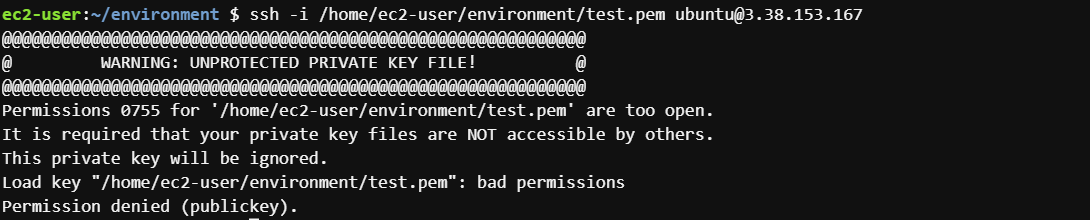
2. Key 생성해서 사용하기
먼저 bash 명령어로 ssh key를 생성해준다.
$ ssh-keygen -m PEM -f tf-key -N ""생성을 하고 나면 key가 생긴다.
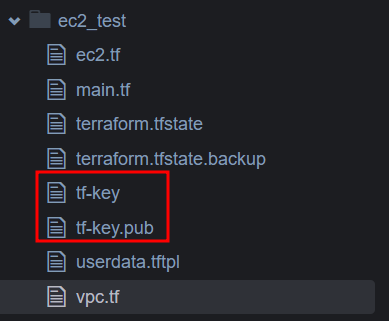
새로 생성된 Key를 사용하기 위해선 resource를 생성해줘야 한다.
resource "aws_key_pair" "tf-key" {
key_name = "tf-key"
public_key = file("tf-key.pub")
}resource를 생성한 후 인스턴스 resource에도 식별자를 이용하여 넣어준다.
resource "aws_instance" "web" {
ami = "ami-0c9c942bd7bf113a2" #ubuntu 22.04
instance_type = "t2.micro"
vpc_security_group_ids = [aws_security_group.web.id]
subnet_id = aws_subnet.subnet_a.id
key_name = aws_key_pair.tf-key.key_name
user_data = templatefile("userdata.tftpl", {
server_port = var.server_port
})
tags = {
Name = "tf-ec2"
}
}생성 후 SSH 접속을 위해선 key에 권한을 줘야한다.
sudo chmod 600 tf-keyssh -i ./tf-key ubuntu@54.180.151.250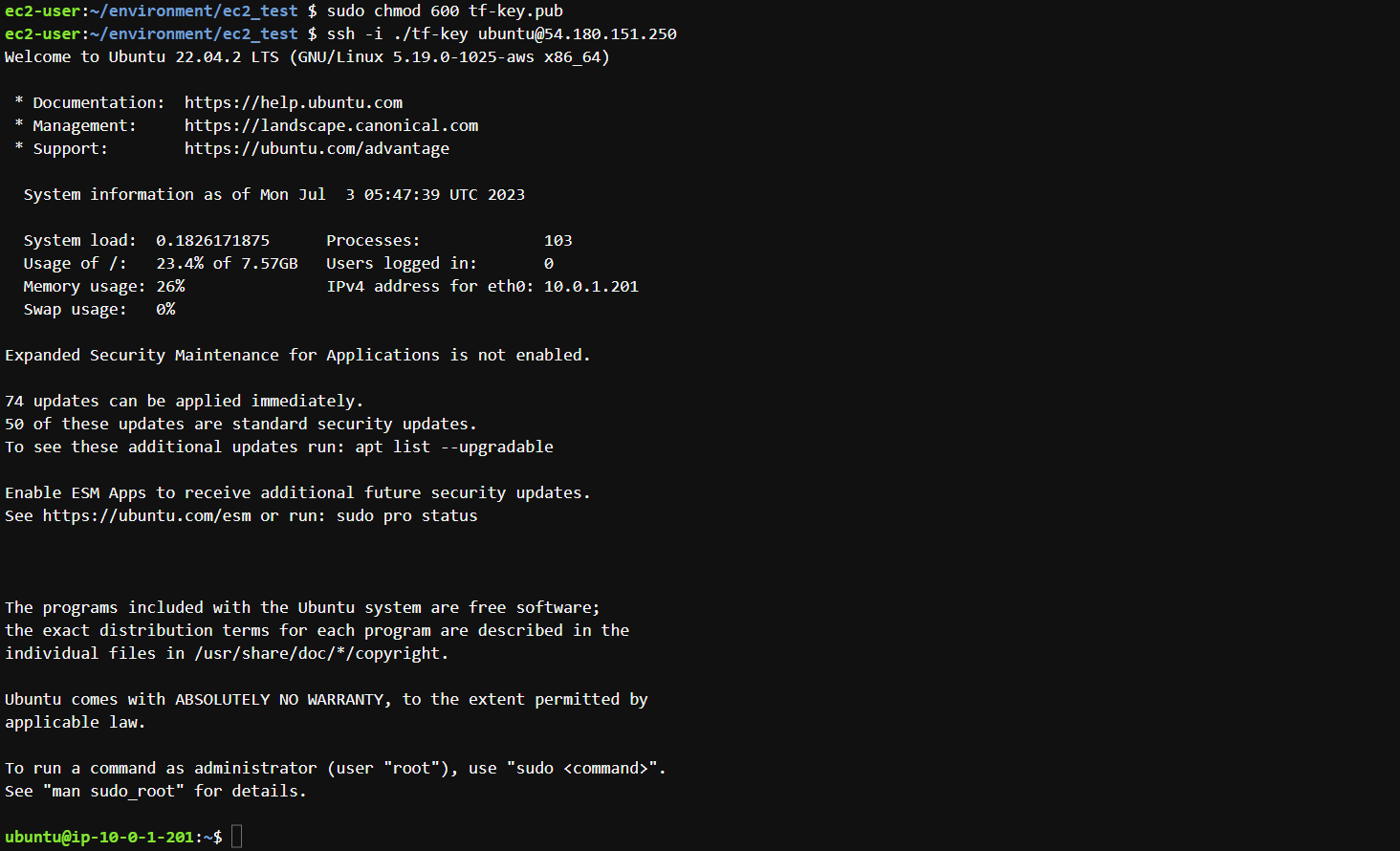
앞으로 SSH 접속이 가능해져 Terraform으로 생성된 인스턴스를 터미널로 관리 할 수 있다.
728x90
반응형