👩💻 Develope/Python
[Python] Requests
heywantodo
2024. 1. 29. 10:07
728x90
반응형
[Python] Requests
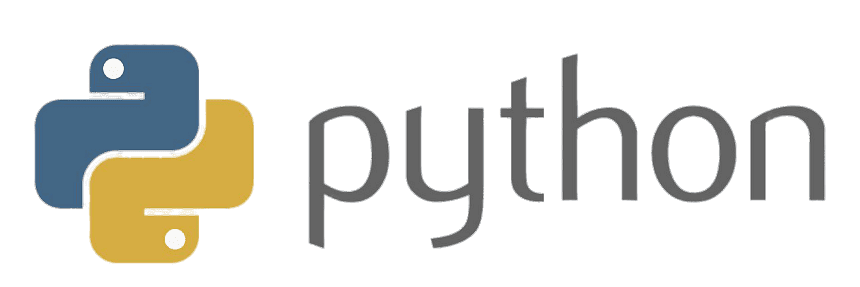
requests는 파이썬에서 HTTP 요청을 다루는 강력하고 사용자 친화적인 라이브러리다.
주로 웹 개발이나 API 통신과 관련된 프로젝트를 진행하는 경우 거의 필수적으로 사용된다.
간단하고 직관적인 API로 HTTP 요청을 처리하는 데 도움을 준다.
request 모듈 설치
아래 명령어를 통해 간단하게 설치가 가능하다.
pip install requests
GET
request 모듈을 사용하여 간단한 GET 요청을 보내는 방법이다.
import requests
url = "https://api.example.com/data"
response = requests.get(url)
print(response.status_code) # HTTP 상태 코드 출력
print(response.text) # 응답 내용 출력
매개변수와 헤더 설정
GET 요청에 매개변수를 추가하거나 헤더 설정이 가능하다.
import requests
url = "https://api.example.com/search"
params = {'q': 'python', 'page': 1}
headers = {'User-Agent': 'MyApp/1.0'}
response = requests.get(url, params=params, headers=headers)
print(response.url) # 실제 요청된 URL 출력
print(response.json()) # JSON 형태의 응답 처리
POST
POST 요청 또한 다음과 같은 코드로 보낼 수 있다.
import requests
url = "https://api.example.com/create"
data = {'name': 'John Doe', 'email': 'john@example.com'}
response = requests.post(url, data=data)
print(response.status_code)
print(response.json())
예외 처리
requests 모듈은 네트워크 오류 등 다양한 예외를 다루는 기능을 제공한다.
import requests
url = "https://api.example.com/data"
try:
response = requests.get(url)
response.raise_for_status() # HTTP 에러를 감지하고 예외 발생
print(response.text)
except requests.exceptions.HTTPError as errh:
print(f"HTTP 에러 발생: {errh}")
except requests.exceptions.RequestException as err:
print(f"에러 발생: {err}")728x90
반응형