[LLM] 올라마(Ollama)
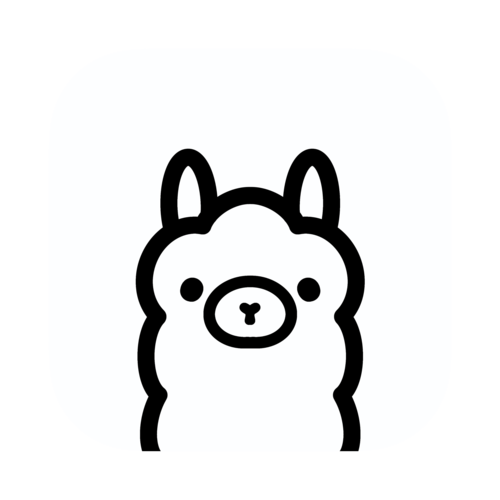
저번 포스팅에서 LM Studio에 대해서 간략하게 설명을 했었는데,
또다른 로컬 LLM을 활용할 수 있는 툴인 올라마에 대해서 알아보고자 한다.
올라마(Ollama)
올라마는 GUI인 LM Studio와 달리 CLI로 로컬 LLM을 구성하여 활용할 수 있다.
Mistral, Llama 3 등 다양한 오픈소스 LLM을 지원한다.
올라마에서 지원하는 모델은 아래에서 확인 할 수 있다.
library
Get up and running with large language models.
ollama.com
+) Open WebUI도 지원한다.
GitHub - open-webui/open-webui: User-friendly WebUI for LLMs (Formerly Ollama WebUI)
User-friendly WebUI for LLMs (Formerly Ollama WebUI) - open-webui/open-webui
github.com
git clone https://github.com/open-webui/open-webui.git
cd open-webui
npm i
npm run build
cd backend
pip install -r requirementes.txt
sh start.sh
설치
아래 링크에서 운영체제에 맞는 설치파일을 다운로드 받는다.
Download Ollama on macOS
Download Ollama on macOS
ollama.com
설치 후 다음 명령어를 터미널에 입력해주면, 설치가 잘 완료된 것을 확인할 수 있다.
ollama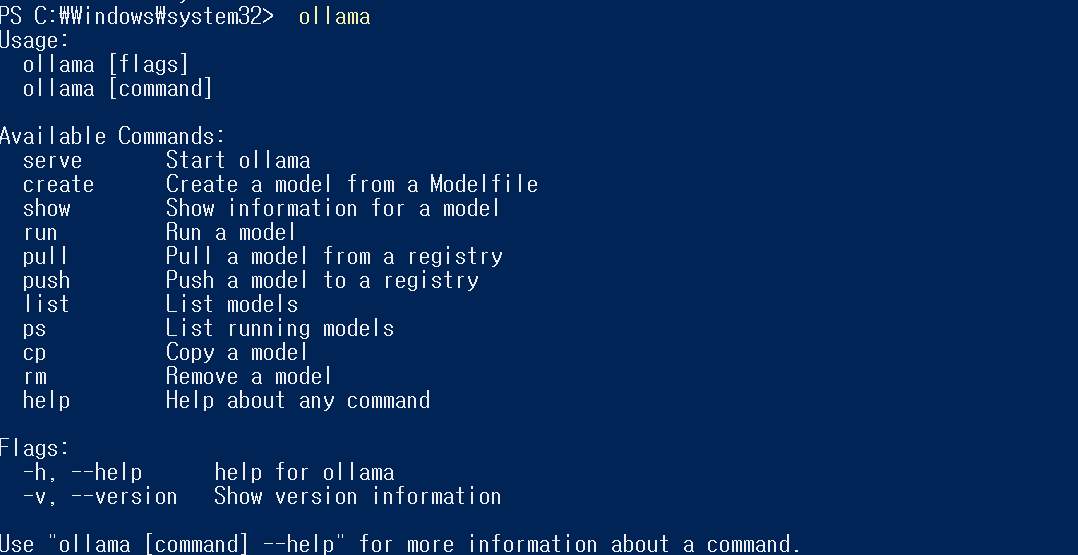
모델 다운로드
모델을 다운로드하는 명령은 아래와 같다.
ollama run <모델명>모델 실행 없이 다운로드하여 설치하려면 pull 명령어를 사용한다.
ollama pull <모델명>설치된 모델의 목록을 확인하려면 list 명령어를 사용한다.
ollama list
나는 가장 부담이 적은 모델인 gemma:2b를 설치했다.
ollama run gemma:2b
ollama list
올라마 모델에 랭체인 적용
모델 적용 전, dependency 패키지를 먼저 설치한다.
pip install langchain_community.llms
langchain_community.llms 모듈에서 Ollama 클래스를 사용하여 gemma:latest 모델을 로드한다.
로드 후 모델을 사용하여 "오늘 서울 날씨는?" 이라는 질문에 대한 답변을 요청한다.
from langchain_community.llms import Ollama
llm = Ollama(model="gemma:latest")
response = llm.invoke("오늘 서울 날씨는?")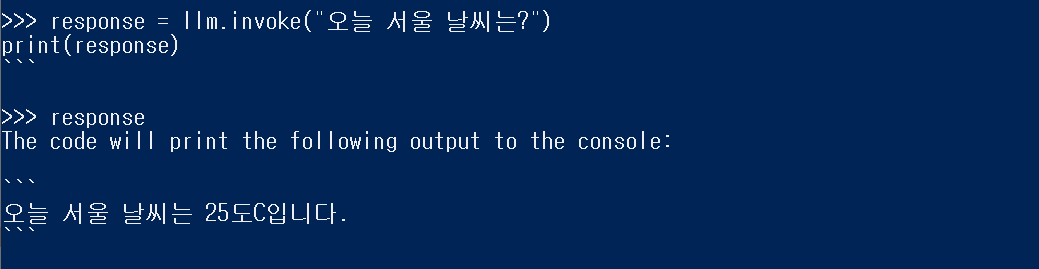
특정 형식의 프롬프트 템플릿을 생성하기 위해선, ChatPromptTemplet 클래스를 이용할 수 있다.
이 템플릿은 문자열을 기반으로 한다.
연산자를 이용한 LCEL(Language Chain Execution Language) 구문을 활용하여 prompt 템플릿과 llm 모델 인스턴스를 연결하여 하나의 실행 체인을 생성한다.
from langchain_core.prompts import ChatPromptTemplate
prompt = ChatPromptTemplate.from_template('''You are an expert in astronomy.
Answer the question. <Question>: {input}''')
chain = prompt | llm
response = chain.invoke({"input": "오늘 서울 날씨는?"})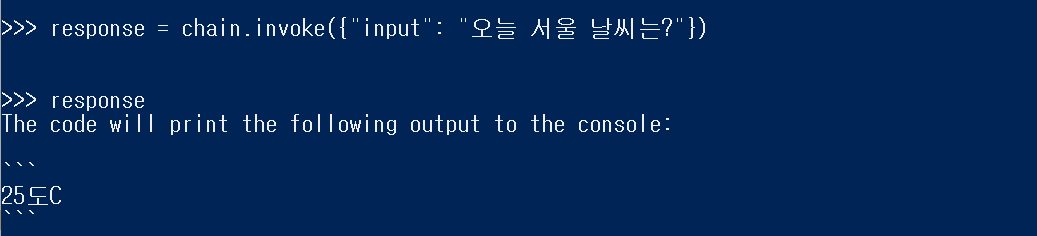
참고